클라우드 파운더리 접속 / 배포 등을 커맨드 라인에서 처리한다.
GUI 툴은 왜 없나 ㅠ_ㅠ
cf cli 툴 다운로드
https://tools.hana.ondemand.com/#cloud
https://github.com/cloudfoundry/cli#downloads
cloudfoundry/cli
The official command line client for Cloud Foundry - cloudfoundry/cli
github.com
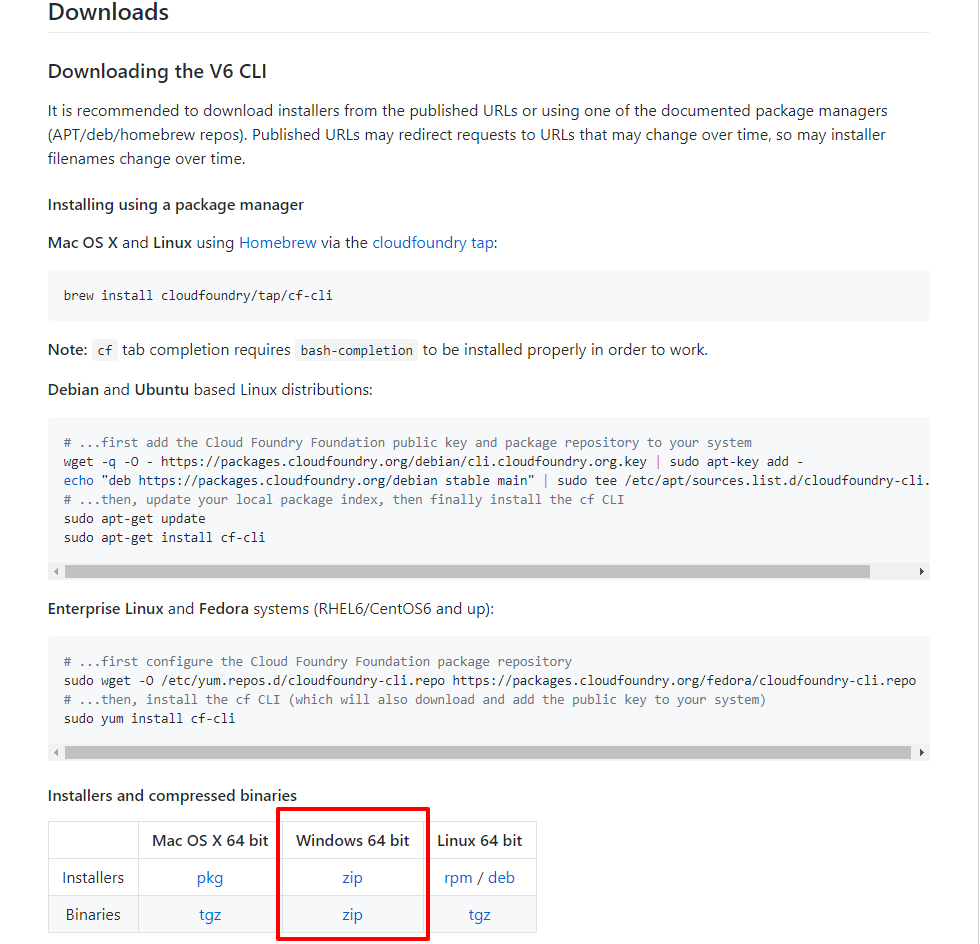

접속된 api 가 없으면
https://cockpit.hanatrial.ondemand.com/cockpit/#/home/trial
https://cockpit.hanatrial.ondemand.com/cockpit/#/home/trial
cockpit.hanatrial.ondemand.com
에서 API 주소 확인후
cf api http://주소 추가 하면 됨
cf 자주 쓰는 명령어 정리 중..
cf version ( cf cli 설치 확인)
cf l ( 가지고 있는 계정으로 로그인 login )
cf t
현재 cf 가 보고 있는곳 target..
cf 로 로그 보는법
cf logs 보려고 하는 앱이름(myapp) | grep -v RTR
cf logs myapp | findstr /V RTR반응형
'개발툴 팁' 카테고리의 다른 글
| 윈도우10 choco 설치 방법 (0) | 2020.04.24 |
|---|---|
| docker mysql 설치 후 접속 방법 (0) | 2020.03.05 |
| SSL 관련해서 정리해보기.. (0) | 2020.02.14 |
| npm err E404 라이브러리 못찾을때.. (0) | 2020.02.11 |
| Js fiddle 오픈소스 CDN 혹은 URL 사용 방법 1 (0) | 2019.11.25 |
| 티스토리 안티 에드 블럭 적용 (0) | 2019.11.20 |
| svn 오류는 SQL LITE 로 해결이 가장 편함 (0) | 2019.07.09 |
| express + vue 서버관리 with pm2 (0) | 2019.04.17 |