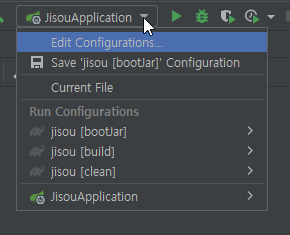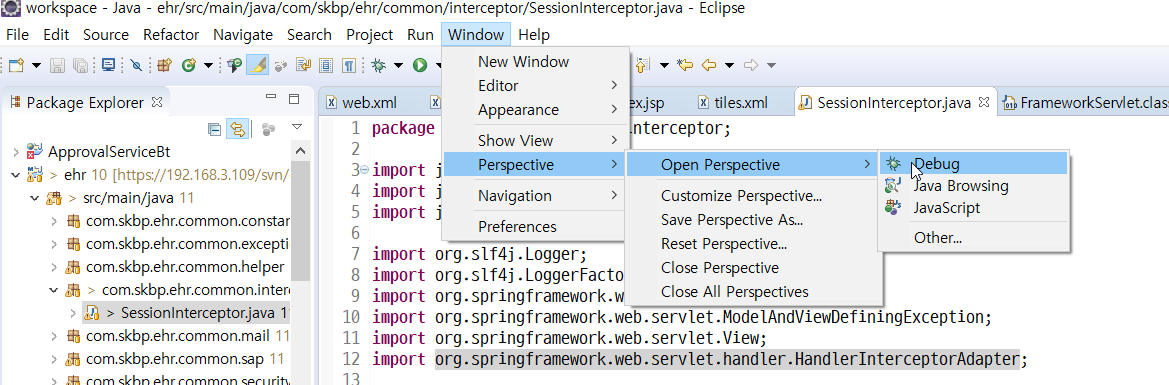프로젝트 생성
new > other maven Project
** Create a Simple project 체크
group id 등등 설정
pom.xml
maven compile plug 설정
<project>
-- 안쪽
<build>
<finalName>testJson</finalName>
<plugins>
<plugin>
<groupId>org.apache.maven.plugins</groupId>
<artifactId>maven-compiler-plugin</artifactId>
<version>3.1</version>
<configuration>
<source>1.8</source>
<target>1.8</target>
<encoding>utf-8</encoding>
</configuration>
</plugin>
</plugins>
</build>
</project>
maven project 완성
maven 자동빌드 등으로 이클립스 멈춤현상 없애기
pom.xml 마우스 오른쪽
run as < Maven Bulid
Name
project As for eclise 알아볼수 있는 이름 설정
Goals
eclipse:clean eclipse:eclipse
빌드 후
프로젝트 선택 후 리프레쉬(f5)

webapp 경로 변경
기존 src < main < webapp 경로가 너무 깊다
제일 상단 변경

maven-war-plugin 설정 변경
<plugin>
<artifactId>maven-war-plugin</artifactId>
<version>2.4</version>
<configuration>
<warSourceDirectory>webapp</warSourceDirectory>
</configuration>
</plugin>
wtp 설정 추가
<plugin>
<artifactId>maven-eclipse-plugin</artifactId>
<version>2.9</version>
<configuration>
<downloadSources>true</downloadSources>
<wtpversion>2.0</wtpversion>
<wtpContextName>/</wtpContextName>
</configuration>
</plugin>
wtpContextName 부분 변경으로 url 부분 변경 가능
ex) <wtpContextName>home</wtpContextName>
localhost:8080/home/ 시작으로 변경
webApp 폴더 아래 WEB-INF 폴더 생성
WEB-INF 안에 web.xml 생성
web.xml
<?xml version="1.0" encoding="UTF-8"?>
<web-app xmlns:xsi="http://www.w3.org/2001/XMLSchema-instance"
xmlns="http://java.sun.com/xml/ns/javaee"
xsi:schemaLocation="http://java.sun.com/xml/ns/javaee http://java.sun.com/xml/ns/javaee/web-app_3_0.xsd"
version="3.0">
<display-name>new</display-name>
<welcome-file-list>
<welcome-file>index.jsp</welcome-file>
</welcome-file-list>
</web-app>
webApp 아래 index.jsp 파일 추가

tomcat server add

서버 실행 성공

자꾸 잃어버려서 jsp 환경 설정 저장
다음은 spring mvc 설정 이어서