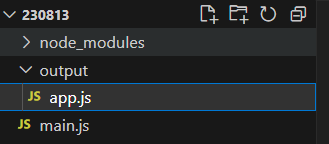<template>
<div>{{ this.titleChk }}</div>
</template> data() {
return {
title:'',
}
}, watch: {
title(){
// title input 이 비어있거나 혹은 공백일때 처리
var blank_pattern = /^\s+|\s+$/g;
if( _.isEmpty(this.title) || this.title.replace( blank_pattern, '' ) == "" ){
this.titleChk= false
}else{
this.titleChk= true
}
}
},
'Front > ::: Vue:::' 카테고리의 다른 글
| vue accessing the dynamic ref 다이나믹 ref 생성 (0) | 2023.08.28 |
|---|---|
| vue axios 60초 마다 갱신 (0) | 2023.08.21 |
| webpack 오류 vue-loader was used without the corresponding plugin (0) | 2023.08.13 |
| lodash _.remove 가 잘 안됨 (0) | 2023.08.10 |
| vue tree menu test code (0) | 2023.08.01 |
| 가져온 object에서 특정 key 제외 출력 (0) | 2023.07.12 |
| vue SSO 작업 중 error 해결 정리 (0) | 2023.02.07 |
| 회사에서 npm install 안될때 (0) | 2023.01.26 |